# Application Process
NOTE:
Welcome to guides on how to fill out an application.
This section is for the applicant or the person who is filling out the credit applications.
If you are a user or grantor of the system you can find your guides here.
# Application Beginning Steps Applicant
Email received from the company from whom you have requested an account or credit.
Click the Start Application option in the email.
Choose the application type and confirm your email address. A second email will be sent to you.
The email will contain your username and a temporary system generated password.
Accept the company Credit Terms and Conditions and the consent of the POPIA Terms,
Click "Start Application" on the application to start.
At any time during the application process you can save a draft, and return to it here (opens new window).
To return to your application (opens new window) use the username (your email address) and password from the email you received.
TIP
Check your Junk/Spam folder if you did not receive any email from the system.
# Submitting Documentation Applicant
This relates to submitting required documents during your application process.
Once you have completed the initial form and clicked on "submit", you will be prompted to sign the document with a digital signature.
If there is a need, you can also print and sign.
Once you have done either of the steps, you will be taken to a document upload page which allows you to upload the relevant files, and can include your printed and signed application.
Printing
If you need to print for signture, it will print the populated document you filled in during the online process. All you need then do, is Print-->Sign-->Scan-->Submit.
To submit, go back to your application (opens new window), login and upload.
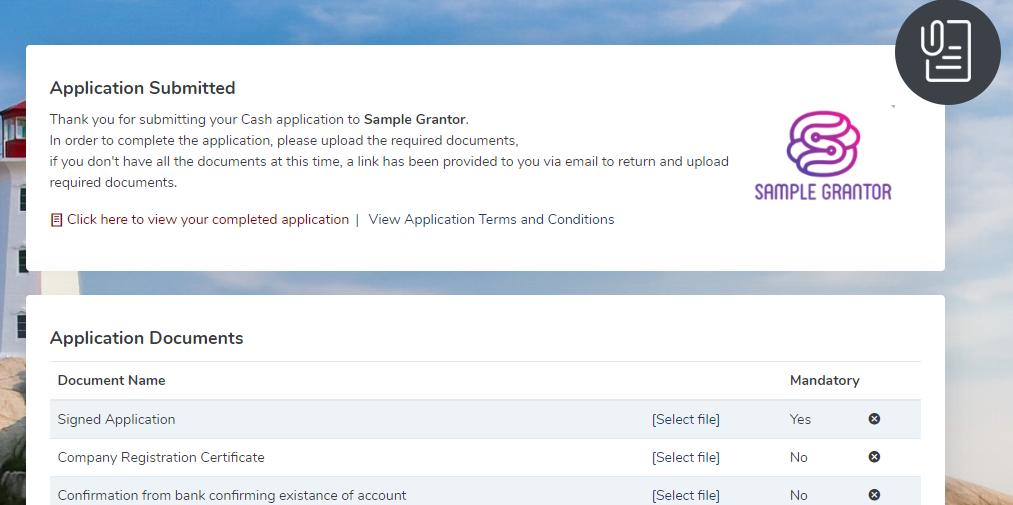
# Digital/Electronic Signatures Applicant
Electronic signatures are legally recognised in South Africa.
Reference: Electronic Communications and Transactions Act 25 of 2002 (opens new window)
DISCLAIMER:
The information on electronic signatures is for general information purposes only and is not intended to serve as legal advice. LCM Credit Risk (Pty) Ltd cannot guarantee that all the information about electronic signatures is current or correct. Laws governing the subject matter may change without our knowledge.
# Application Invite Applicant
When an application is sent to you as an applicant it is linked to email addess sent from the company (Grantor)
# Why am I not getting any email notifications Applicant
Any request for email communcation, like forgot password will be sent to the orginal Please check the orginal application invitee If you forward the request to some else like a collage, it
