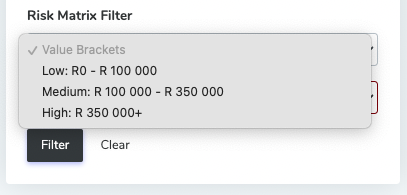# Accounts
NOTE:
This section of guides is for users and grantors of the Creditrisk portal. If you are trying to fill out a credit application and need help, you can find those guides here..
# Account Status
| Status | Description |
|---|---|
| New | New, unprocessed account. Can either have been created by the completion of an application or by a user on the system. |
| Open | Active approved accounts. |
| Submitted | Applicant has submitted the credit application. |
| Complete | Once the user has completed all the steps, including signature and uploading of documents. |
# Update Cash To Credit Account Admin Credit Controller
1. Click "Accounts" on the sidebar or navgiate to the account of the customer
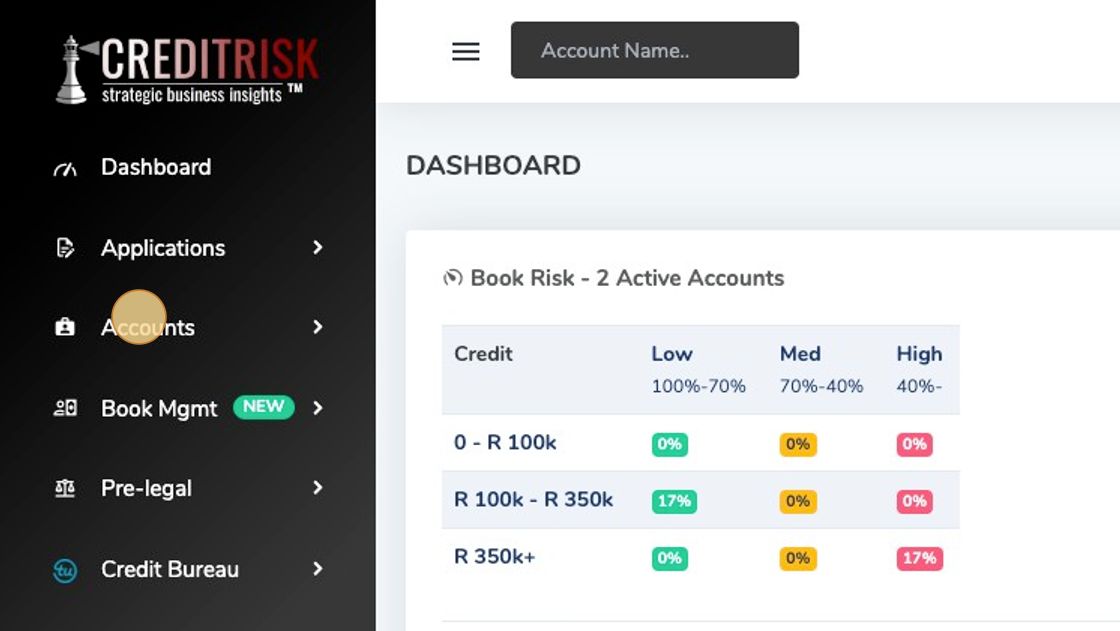
2. Open the customer account by click ing the "eye" icon.
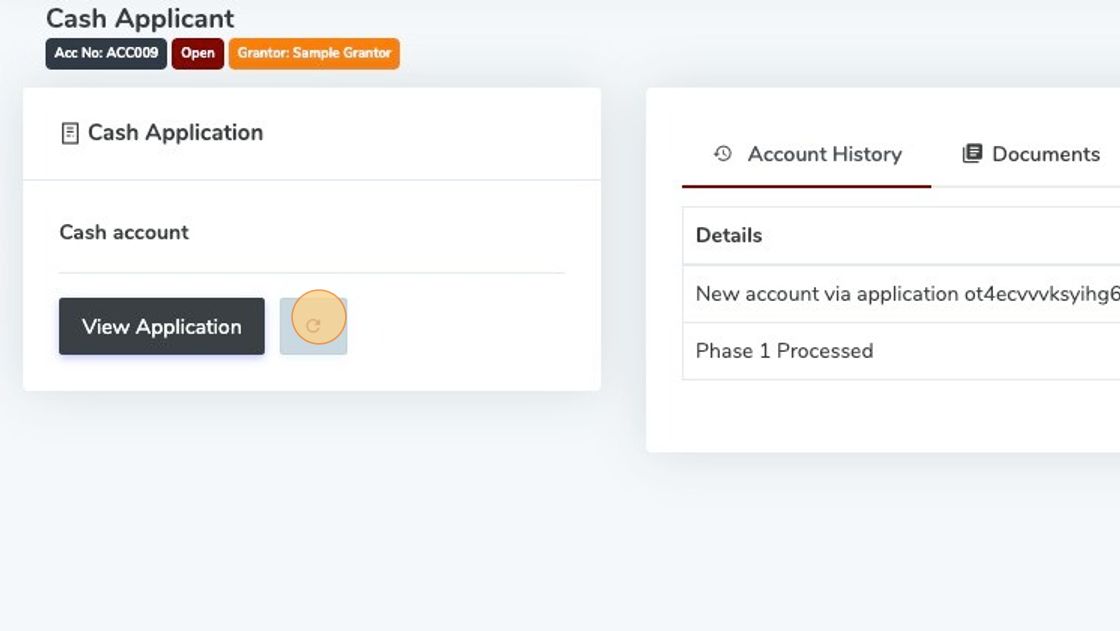
3. Click the reload button to change the status.
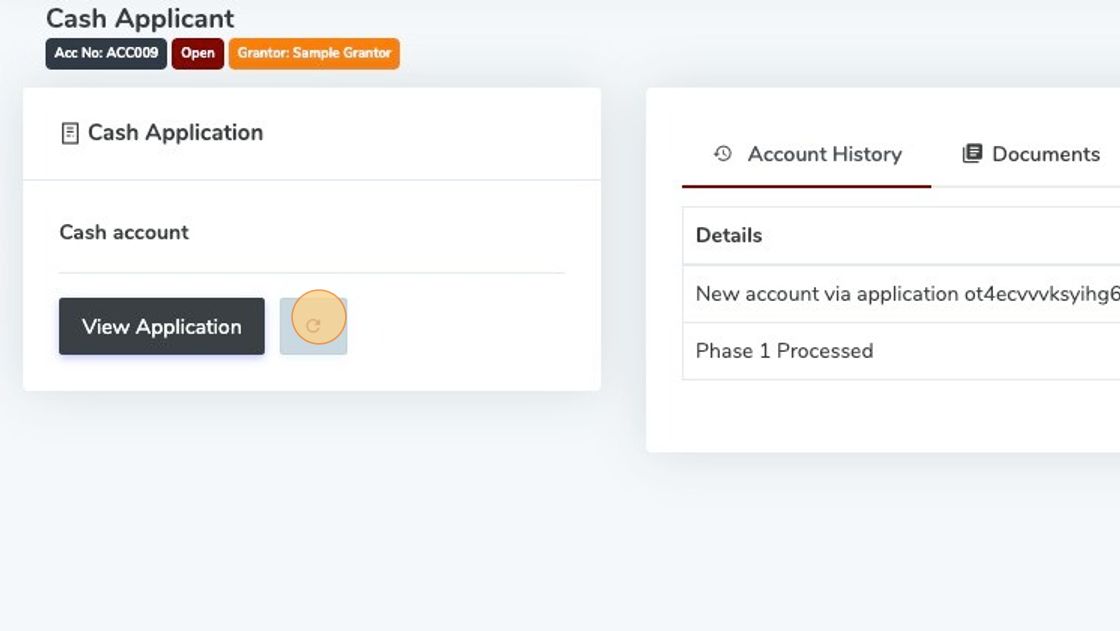
4. Click "Send Credit Application"
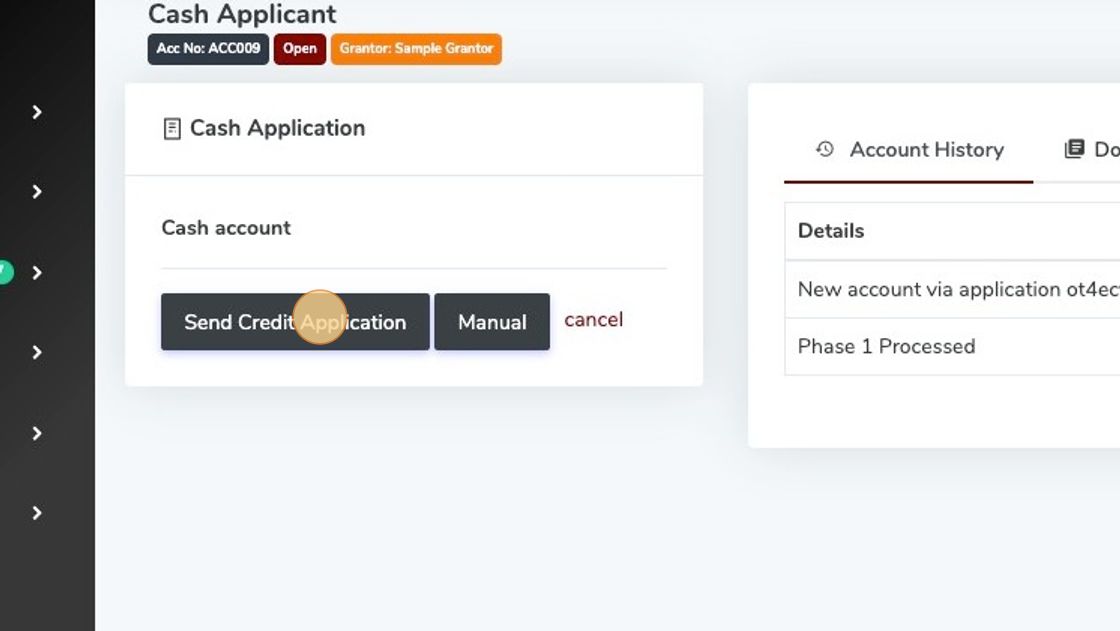
5. Fill out required infomtaion of custmore and click "Send"
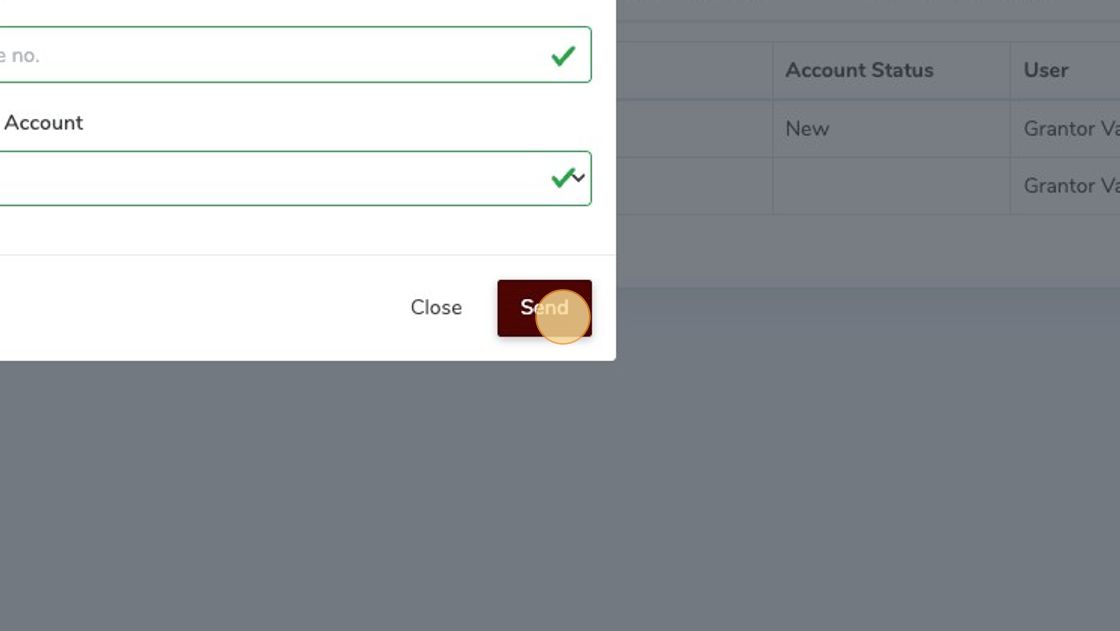
# Filter Accounts
One can filter by just the name of the account or if you need to narrow down account you can filter with followign setting
1. Application Type All, Credit, CIA/CBD/COD
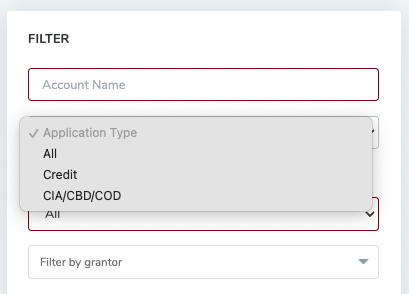
2. Is Insured options of All/Yes/No
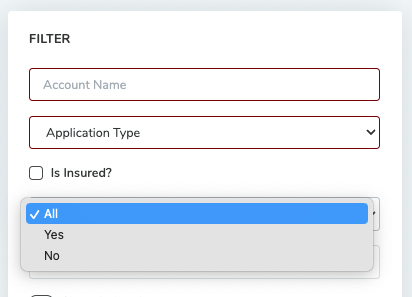
3. Granter (if you are setup with mutli grantor/companies)
4. Risk Matix Fitler