# Applications
NOTE:
This section of guides is for users and grantors of the CreditRisk portal. If you are trying to fill out a credit application and need help, you can find those guides here..
# Sending An Application
We will cover how you send a new application to your customers.
1. Click "New Application".
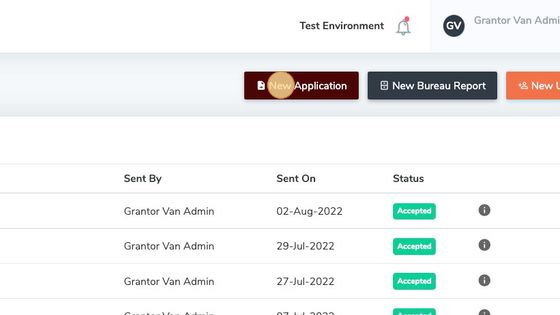
2. Fill in required data.
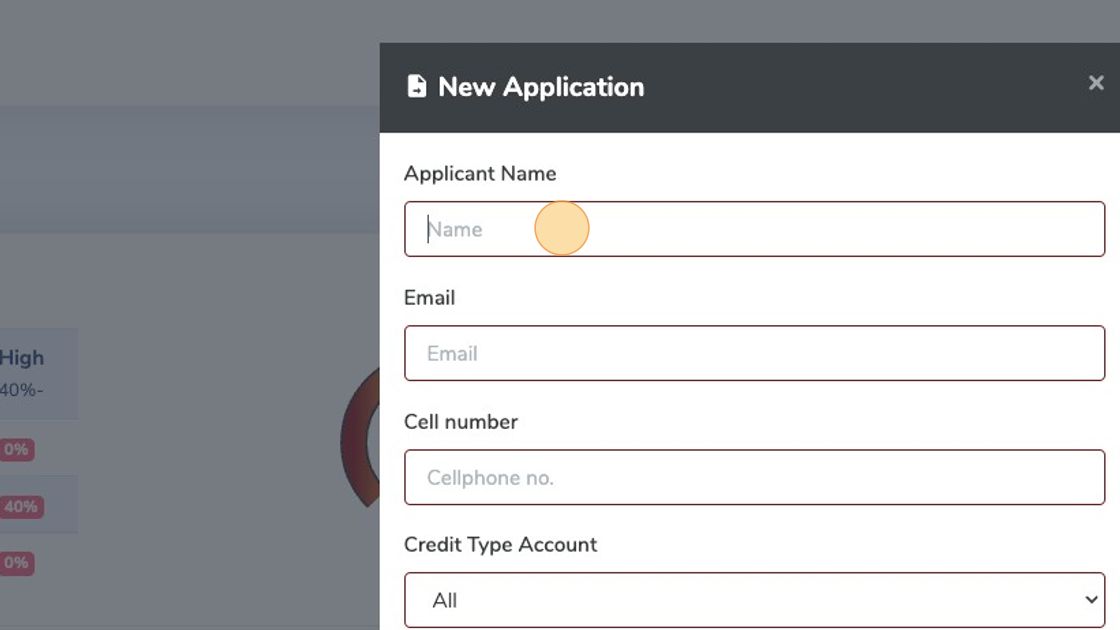
3. Click this dropdown, and choose the account type.
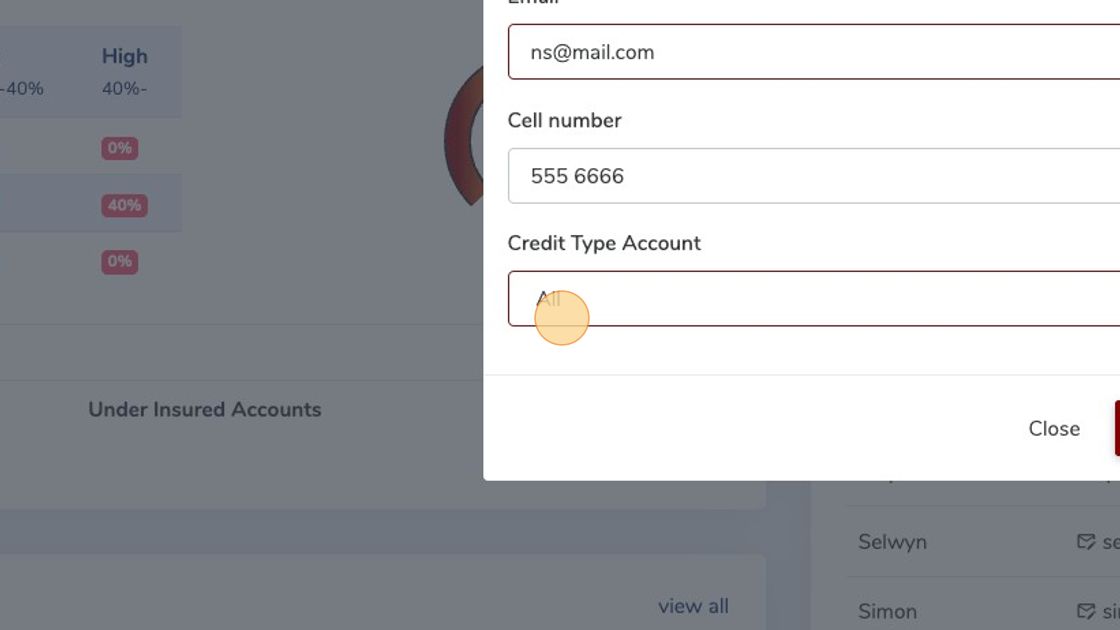
4. Click "Send".
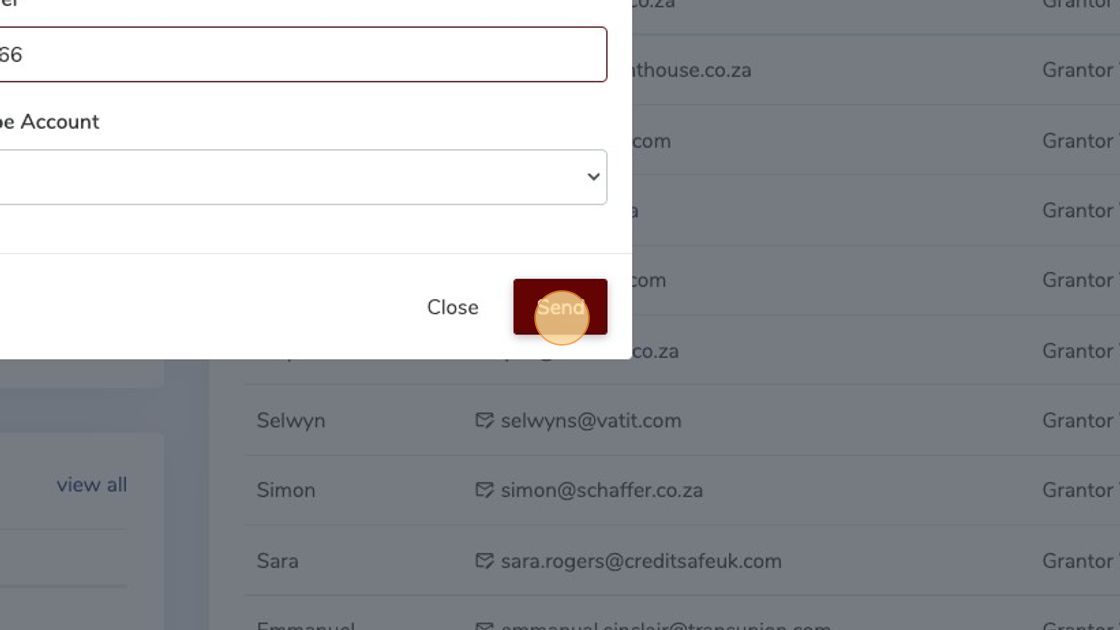
5. Click "Continue".
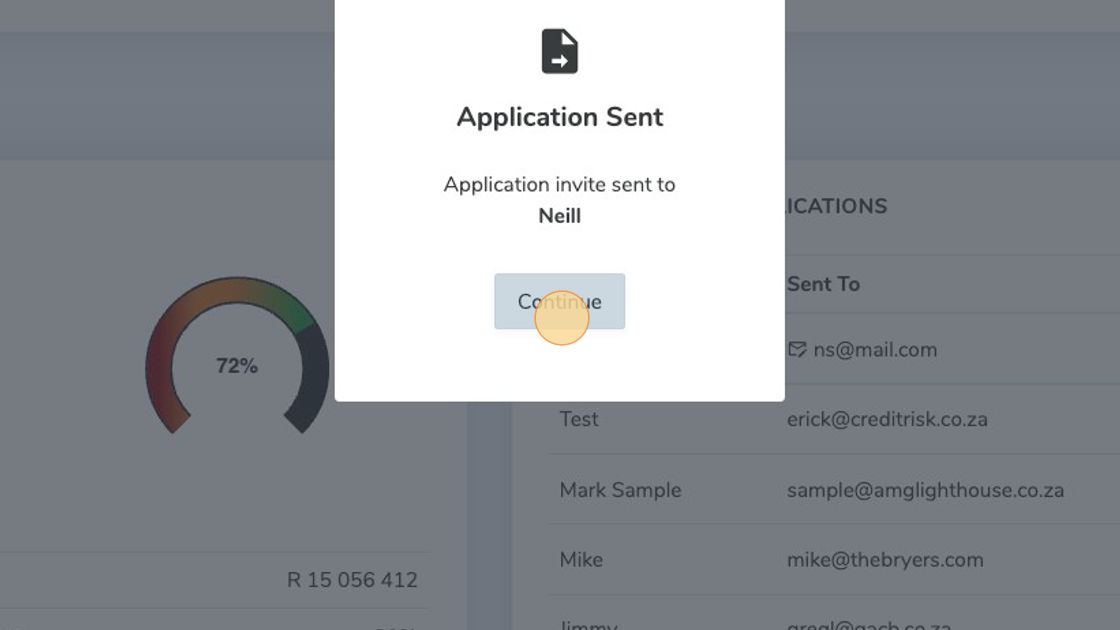
# Resending Applications
1. Go to your sidebar and click "Applications".
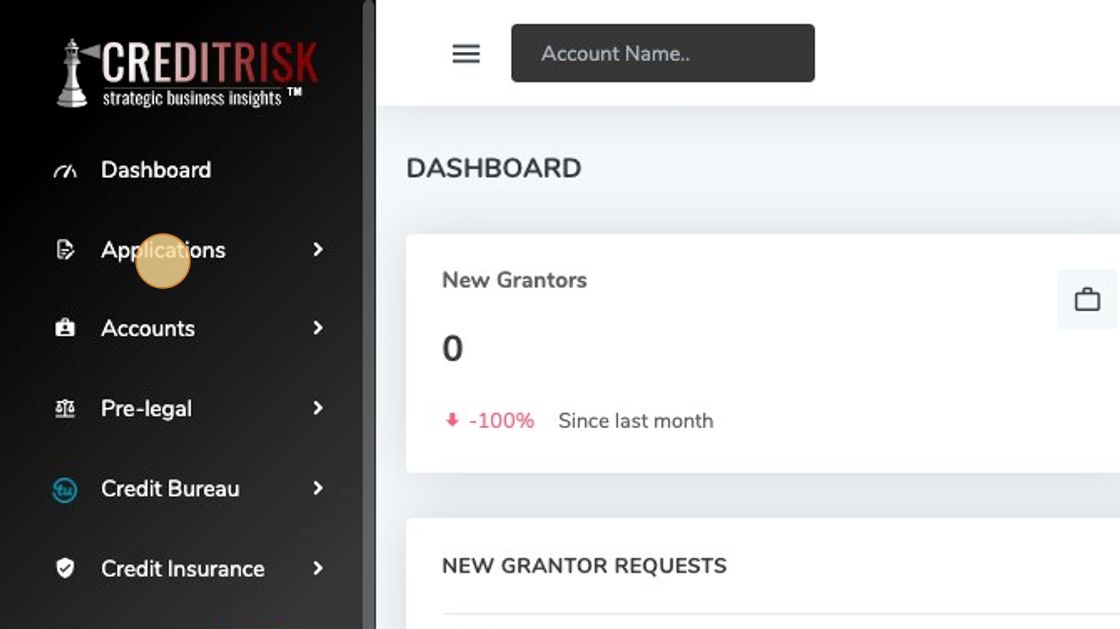
2. Click "Sent Applications".
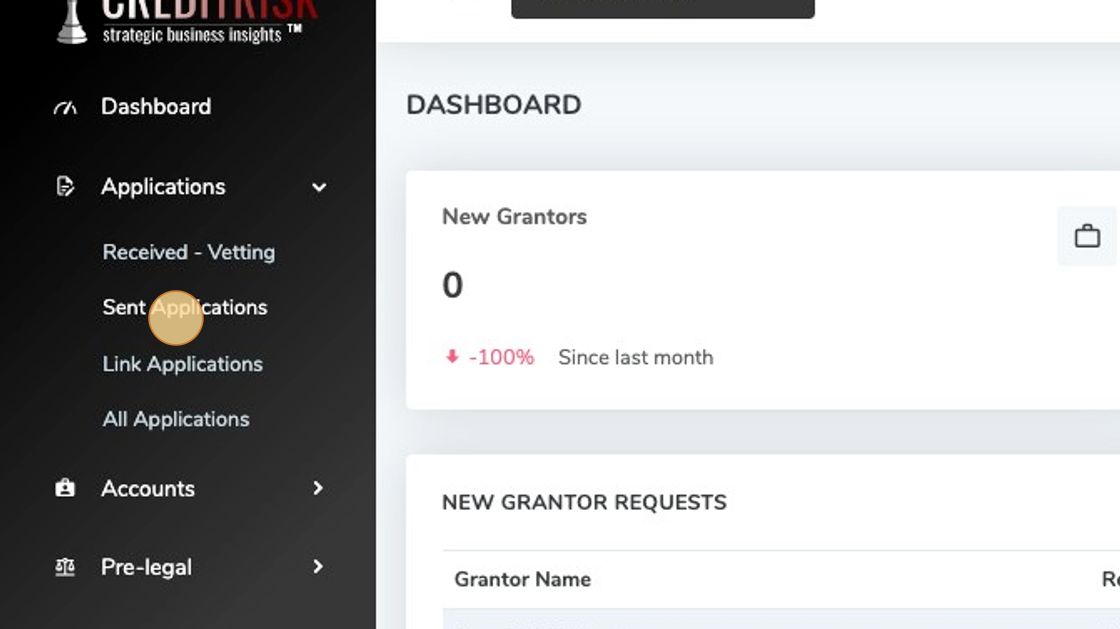
3. You can view the status and resend with "Send" icon.
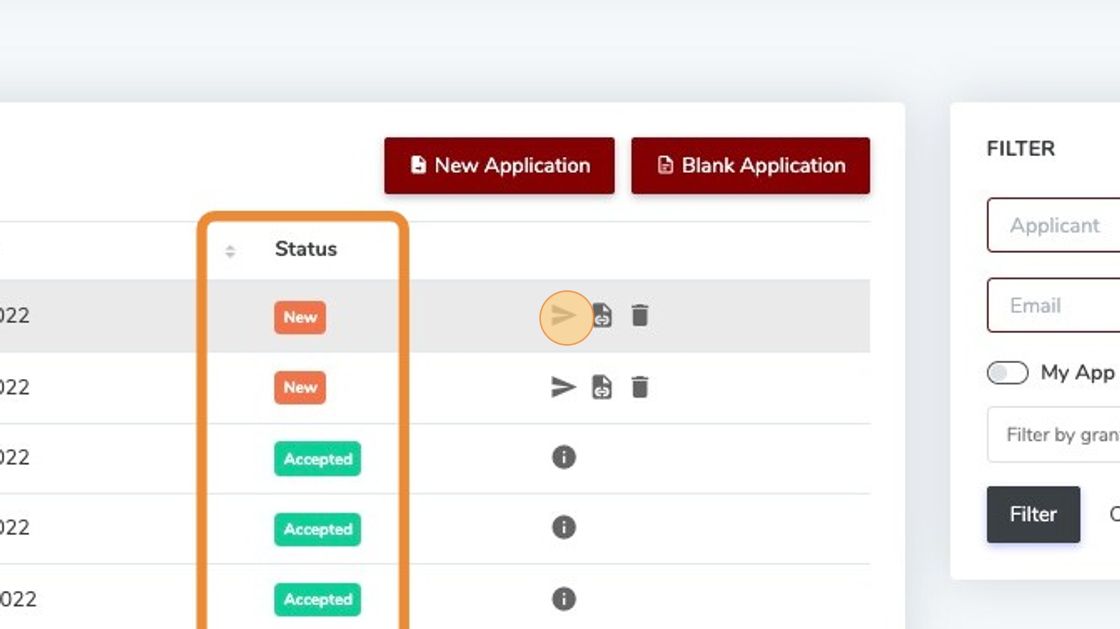
4. Click "Continue".
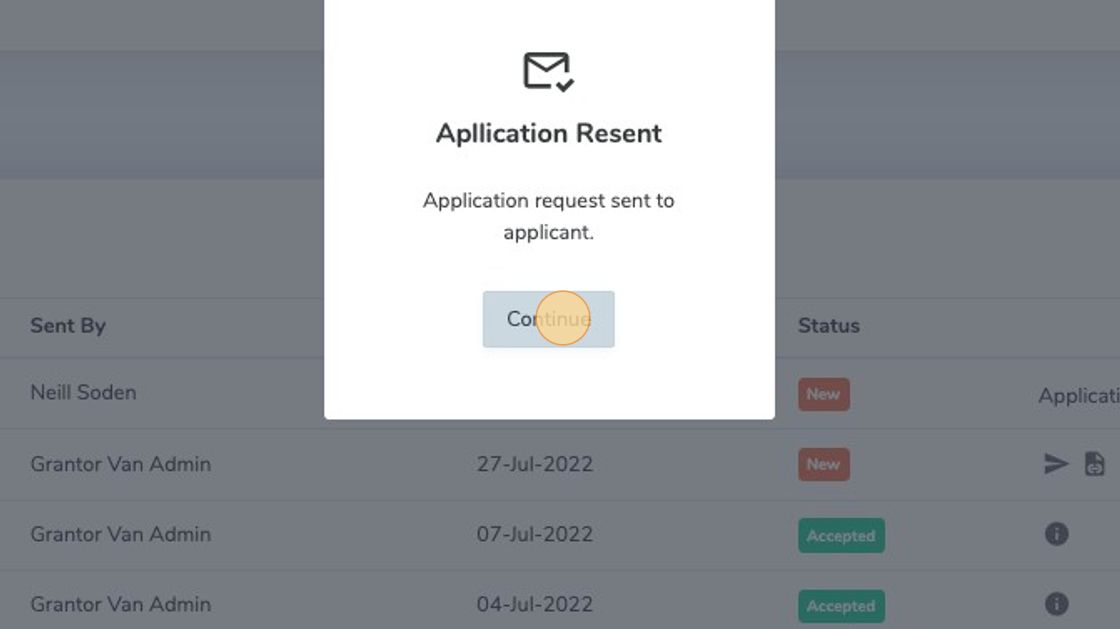
# Manually Sent Applications
Why would you do this?
You might find it easier to get the credit application to the applicant by sending the link over a different messaging service. For example in a case where the user is not receiving the email invite.
1. To copy application URL, click on the "URL" icon to copy the the link (URL).
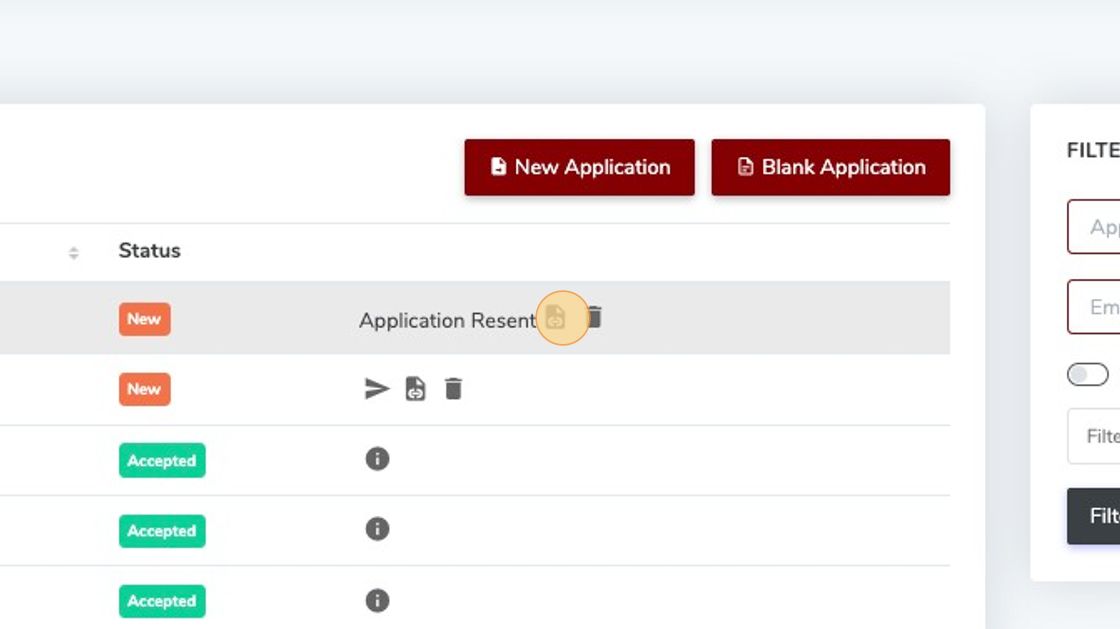
2. Click "Continue" and then send the link to the new user manually.
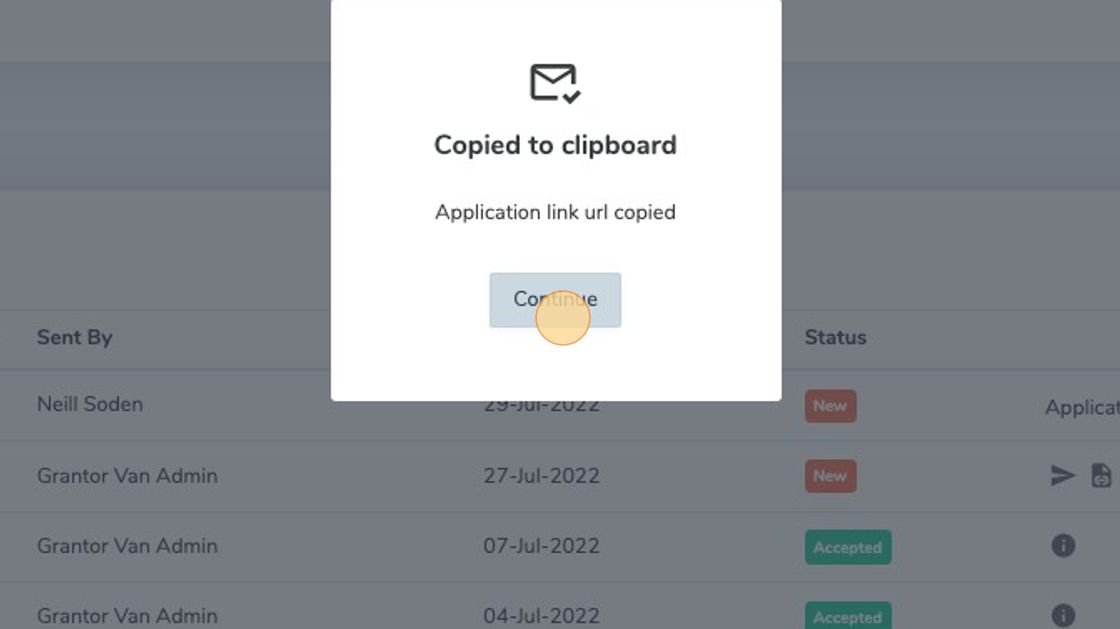
# Deleting Application Invite
1. To delete the application sent, click on the "Bin" icon to permanently delete.
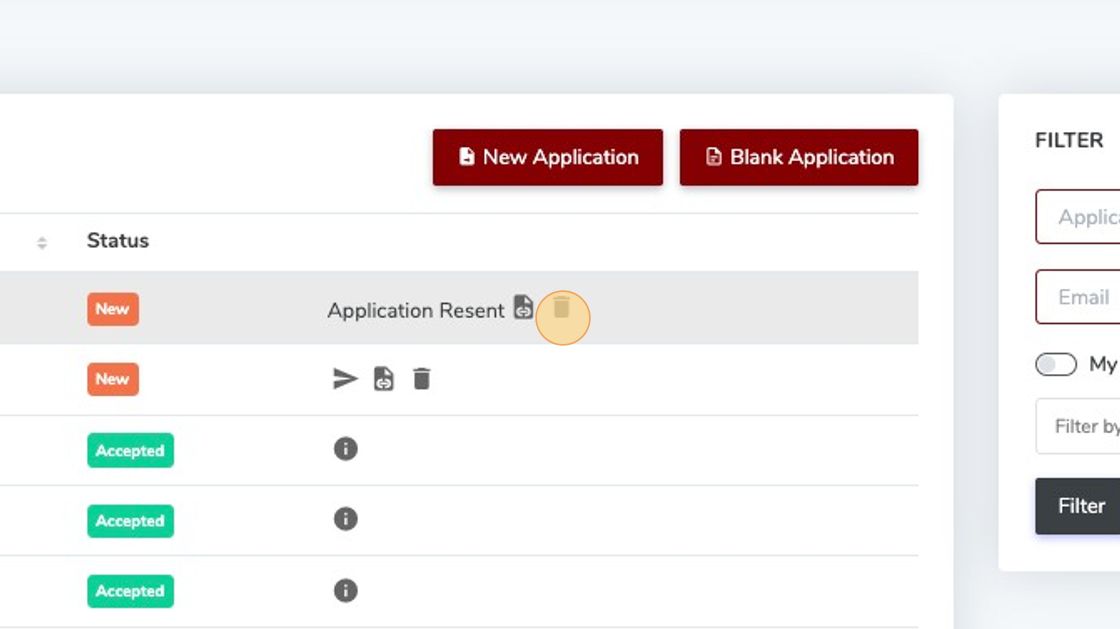
2. Click "Delete".
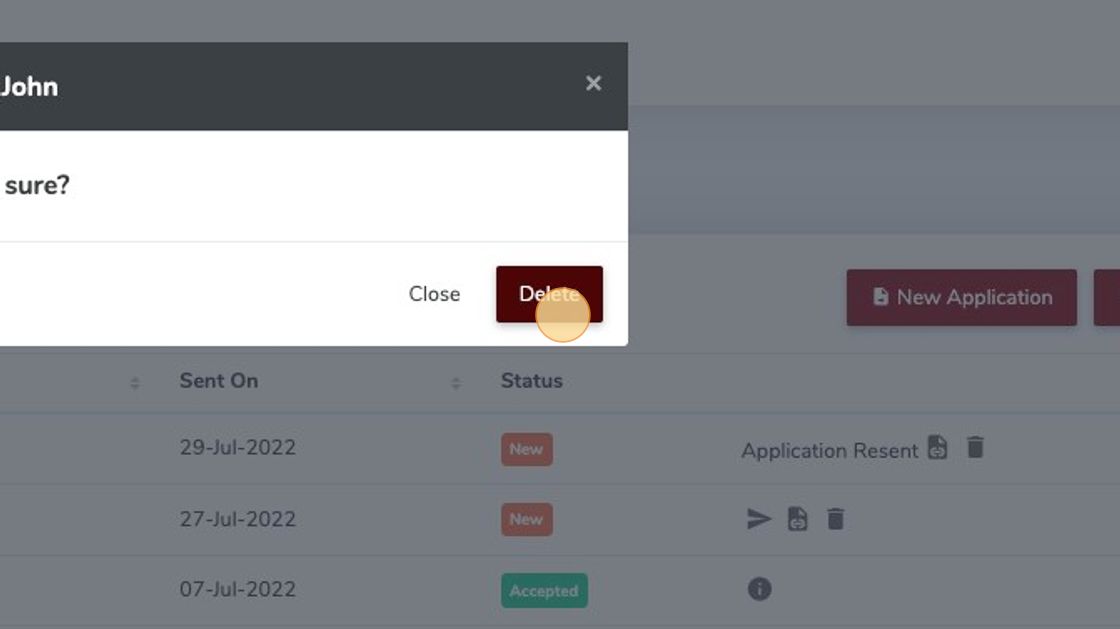
# Applications Status
| Status | Description |
|---|---|
| New | New application has been sent. |
| Accepted | Once the applicant has accepted the invite. |
| Submitted | The applicant has submitted the credit application. |
| Completed | Once the user has completed all the steps, including signature and uploading of documents. |
# Application Link And Embedding
You can add a button to your website to allow your customers to start an application without sending them an email.
You can find this link and QR code on your organisation settings page (opens new window).
Application link
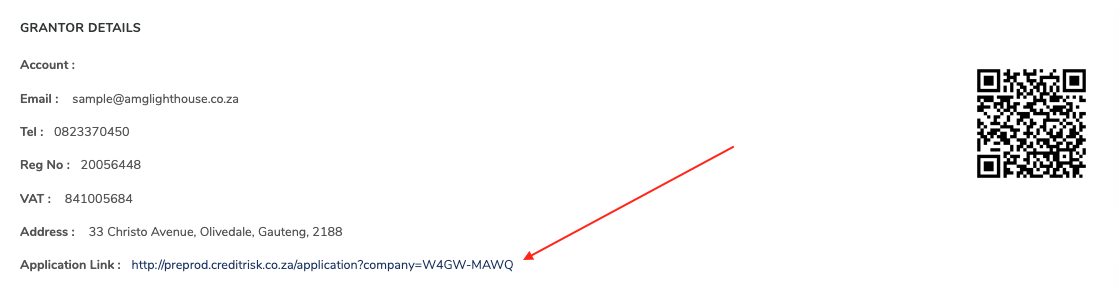
Allows anyone to scan the QR Code to start an online application process.
QR Code
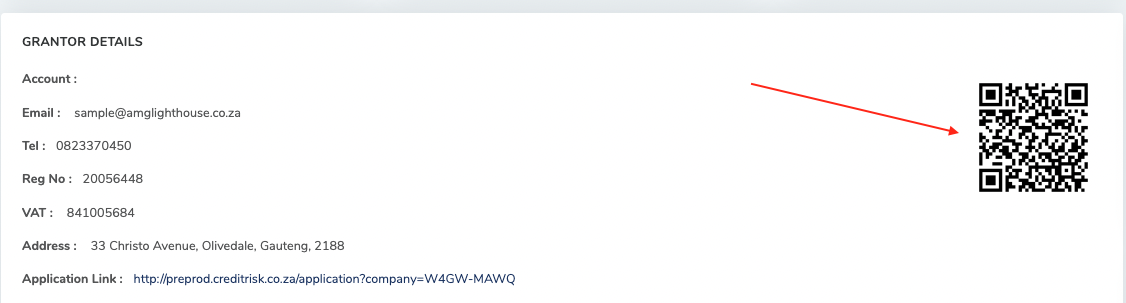
# Digital/Electronic Signatures
Electronic signatures are legally recognised in South Africa.
Reference: Electronic Communications and Transactions Act 25 of 2002 (opens new window)
DISCLAIMER:
The information on electronic signatures is for general information purposes only and is not intended to serve as legal advice. LCM Credit Risk (Pty) Ltd cannot guarantee that all the information about electronic signatures is current or correct. Laws governing the subject matter may change without our knowledge.
← Organisation Accounts →
