# Getting Started
NOTE:
This section of guides is for users and grantors of the CreditRisk portal. If you are trying to fill out a credit application and need help, you can find those guides here.
# Welcome to the CreditRisk Guides
Get set up and learn how to use CreditRisk in your day-to-day business. We've got how-to guides for first-time users, and more detailed guides for users who would like to explore more features, e.g. book management.
# Quick Overview
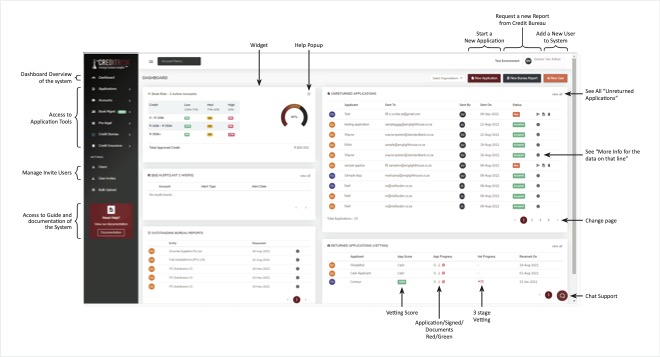
# Set Up Your Organisation
Once logged in, you need to do the following:
- Update your organisation's logo and email header here.
- How to use your application link and QR code.
- Understanding your application settings.
- Inviting and managing organisation users.
- Set up your risk matrix.
# What's Next
- Bulk import.
- Send your first digital application.
- Vet your first application.
- Manage your age analysis.
- Understand your dashboard with this overview.
- Finding your data (filters).
- Catch up on the releases and updates.
# What is a Gantor vs Applicant
A person or institution that makes a grant or conveyance, in the case of CreditRisk applicaion, it's a user that can request an person ( applicant) to complete application for vetting and gratning credit
Applicant is the persons that is completing the applicaion from sent Grantor
# Trial Period
We offer a trial period for 30 days from signup date. These are the subscription options:
