# Book Management NEW
NOTE:
This section of guides is for users and grantors of the Creditrisk portal. If you are trying to fill out a credit application and need help, you can find those guides here..
# Updating Age Analysis
1. Click on the "Edit" icon.
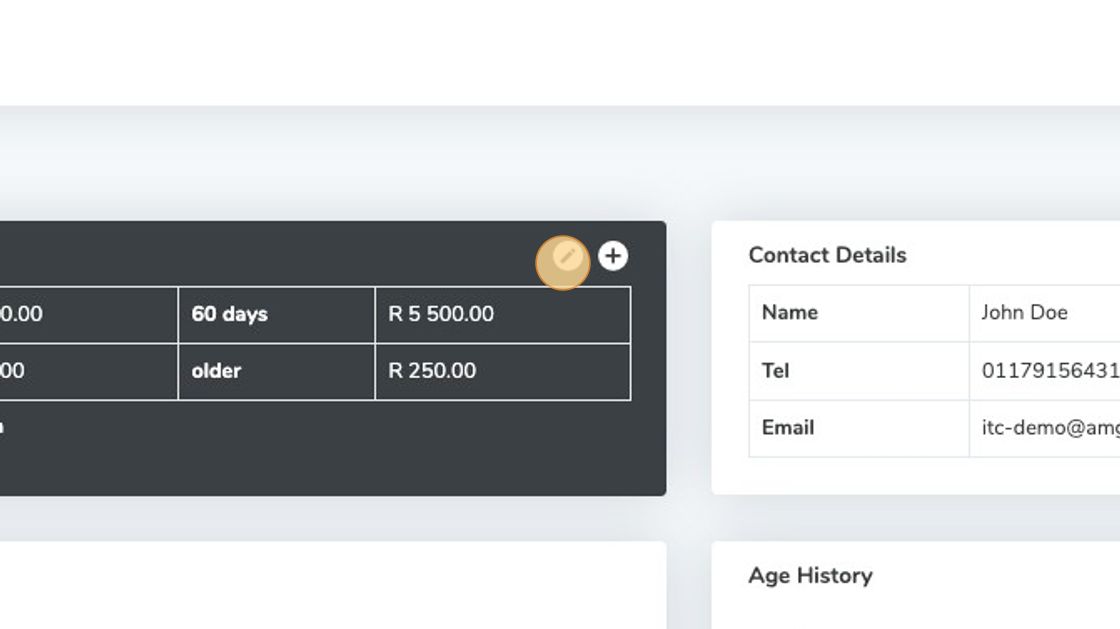
2. Update values.
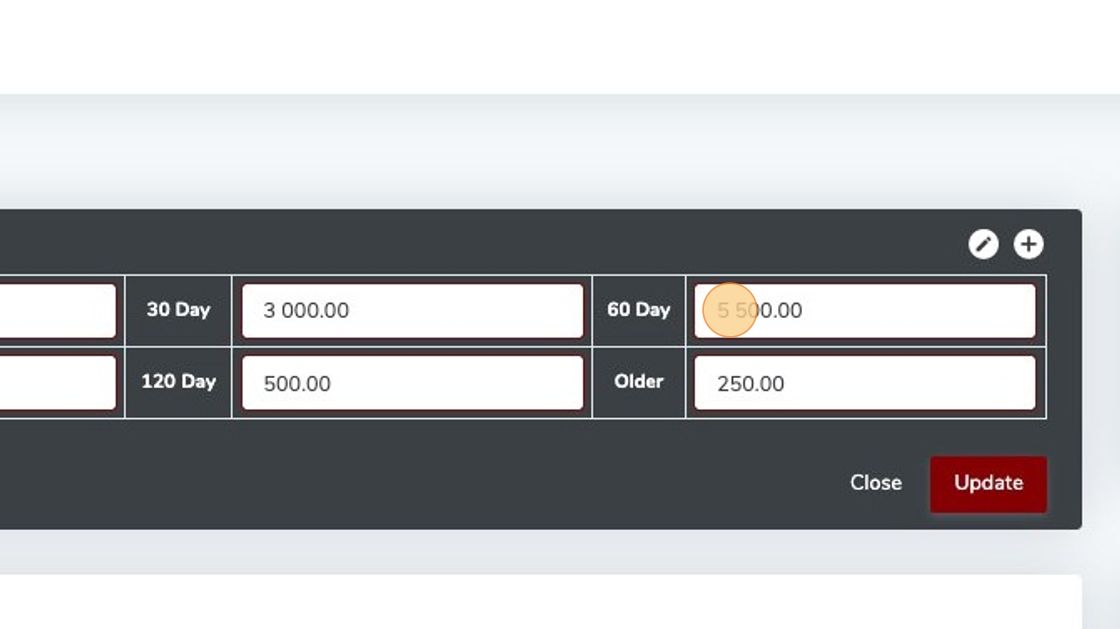
3. Click "Update".
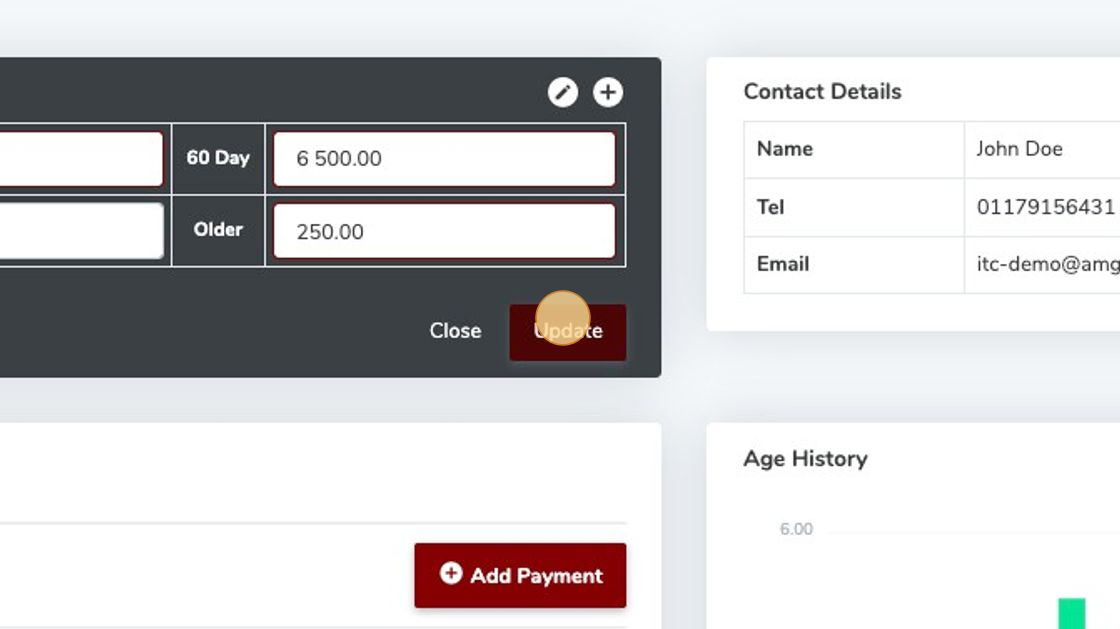
You have now updated your Age Analysis.
# Adding To Age Analysis
4. Click the "Plus" (+) icon.
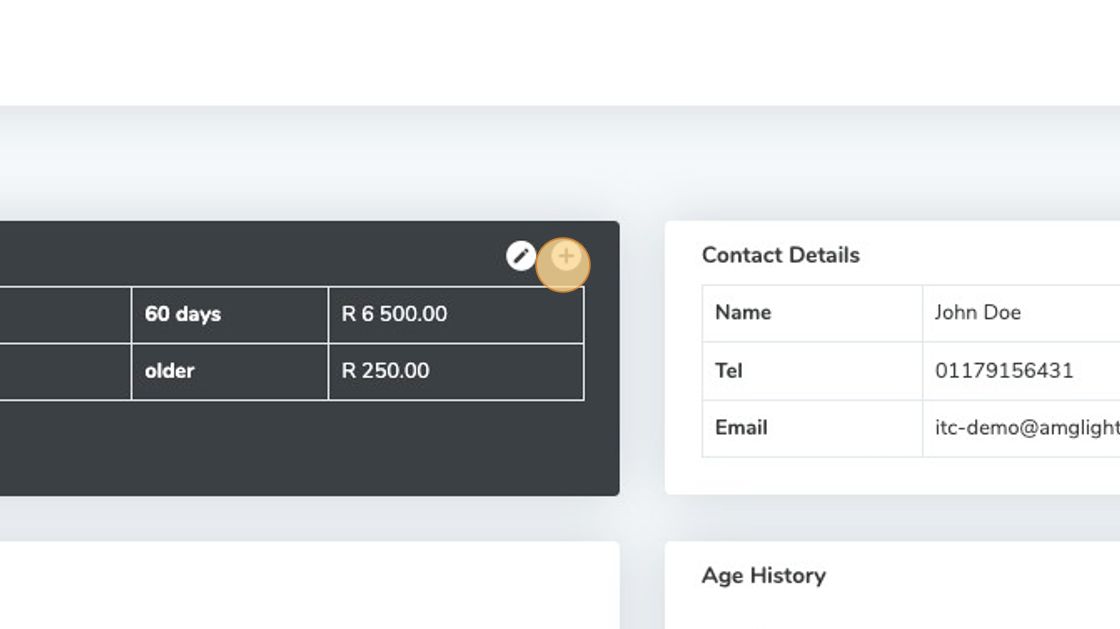
5. Fill in fields with your data.
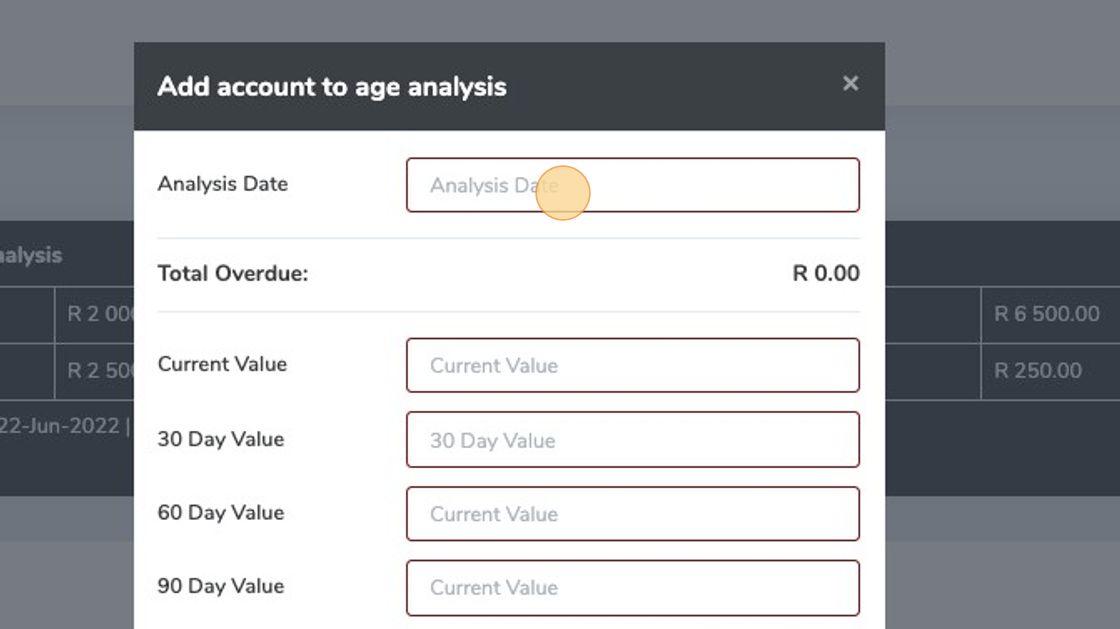
6. Click "Add".
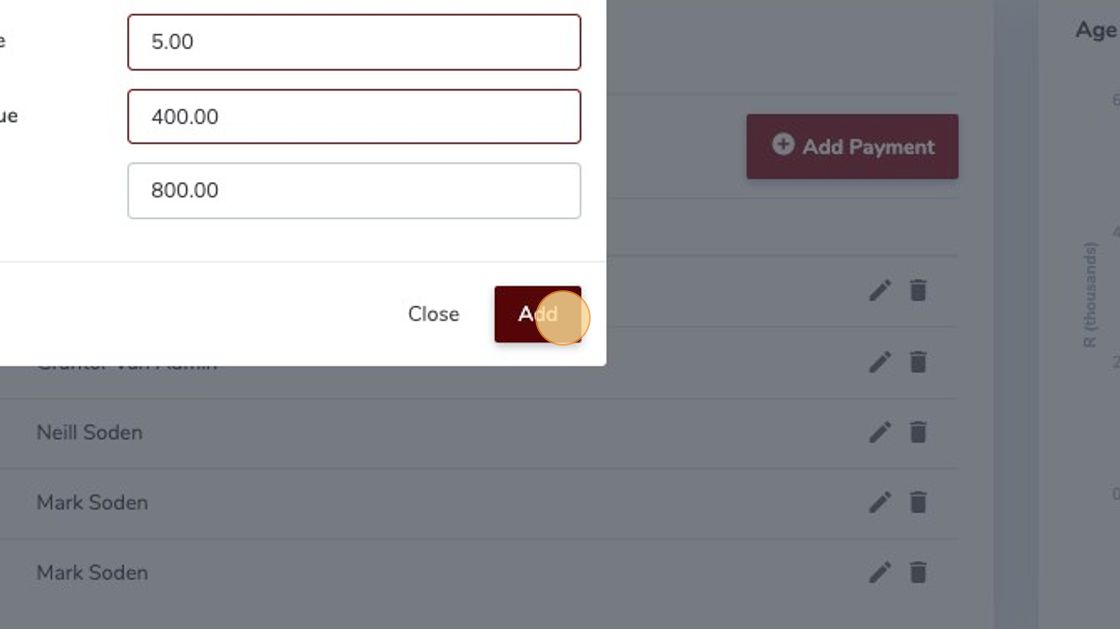
You have now added more data to your Age Analysis.
